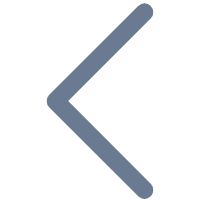In a world dominated by screens and digital devices, eye strain has become a prevalent concern affecting millions daily.
Prolonged exposure to computers, smartphones, and tablets can lead to discomfort, fatigue, and a decrease in visual performance.
Addressing eye strain is essential for maintaining visual well-being and enhancing productivity.
<h3>Understanding Eye Strain in the Digital Age</h3>
Eye strain, often termed as digital eye strain or computer vision syndrome, arises when the eyes are overworked, particularly during extended screen use. Symptoms may include dryness, blurred vision, headaches, and a sensation of tiredness. These issues are frequently linked to excessive focusing effort, reduced blinking, glare, and improper ergonomics. Recognizing and mitigating these contributing factors are vital steps toward prevention.
<h3>Optimal Screen Brightness and Contrast Settings</h3>
Setting screen brightness and contrast to appropriate levels aligned with ambient lighting drastically reduces ocular stress. An overly bright or dim screen forces ocular muscles to strain in adjusting focus and exposure, accelerating fatigue.
Ideally, screen brightness should match the surrounding environment, preventing excessive contrast that overtaxes the visual system. High contrast between text and background, such as dark text on a light background, supports clarity and reduces exertion.
<h3>Implementing the 20-20-20 Rule for Visual Rest</h3>
Among the simplest yet most effective habits to combat eye strain is the 20-20-20 rule. Every 20 minutes, one should divert gaze to an object 20 feet away for at least 20 seconds. This practice relaxes the ciliary muscles responsible for focusing, preventing accommodative fatigue. Frequent visual breaks re-establish emmetropic vision and reduce the tendency of the eyes to lock into near focus, thereby enhancing long-term comfort.
<h3>Managing Lighting and Reducing Glare</h3>
Harsh and uneven lighting conditions significantly contribute to eye discomfort. Overhead fluorescent lights, direct sunlight, or reflections from glossy surfaces create glare that forces the eyes to work harder. Using adjustable lighting sources such as floor lamps with soft white LED bulbs, closing blinds to moderate natural light, and positioning screens away from direct light exposure can lessen glare.
Anti-glare screen protectors also help diminish reflective disturbances, enabling clearer viewing experiences.
<h3>Encouraging Frequent Blinking and Moisturization</h3>
Screen users often blink less frequently, which can dry out the ocular surface, causing irritation and discomfort. Conscious efforts to blink regularly help maintain the natural tear film that lubricates the eyes. In environments where dryness is unavoidable, using lubricating drops can supplement moisture and protect against irritation. This simple measure preserves corneal comfort and prevents chronic dryness complications.
<h3>Ergonomic Workstation Setup</h3>
Proper workstation ergonomics contribute to minimizing eye strain. Positioning the screen approximately arm's length away and slightly below eye level, about 15-20 degrees downward, allows the eyes to gaze naturally downward, reducing strain on ocular muscles. Supporting proper posture with adjustable chairs and desks also limits neck and shoulder tension, indirectly benefiting visual comfort by reducing overall muscular fatigue.
<h3>Exercising the Eyes to Maintain Flexibility</h3>
Eye exercises aimed at alternating focus between near and far objects aid in maintaining accommodative flexibility and preventing visual fatigue. One effective exercise is to focus on a distant object for 10-15 seconds, shift focus to a near object for the same duration, and repeat multiple times.
This dynamic focusing activity promotes ocular muscle endurance and reduces the risk of accommodative spasms, a condition where the eyes remain stuck in near focus.
<h3>Utilizing Blue Light Filters and Screen Time Management</h3>
Prolonged exposure to blue light emitted by digital screens has been linked to increased visual fatigue and disruptions in natural sleep cycles. Incorporating blue light filter settings on devices or using specialized lenses can mitigate these effects.
Additionally, managing overall screen time and ensuring scheduled breaks during prolonged use limits cumulative strain and supports healthier visual rhythms.
<h3>Prioritizing Preventive Eye Care</h3>
Regular comprehensive eye examinations are indispensable for detecting underlying vision issues that may exacerbate eye strain. Professional assessments allow for tailored recommendations, including prescription lenses adjusted for screen use, ensuring optimal visual correction and comfort. Early detection and intervention prevent progression of visual discomfort and improve adaptive responses to digital environments.
"Every 20 minutes that you're on a digital device, look 20 feet away for 20 seconds." — Dr. Sophia Visanji, a practicing optometrist.
Daily eye strain from digital devices is a widespread challenge that demands proactive management to safeguard visual comfort and efficiency. Integrating these practices into everyday routines leads to sustainable relief from eye fatigue, preserving clarity and comfort in the digital era.